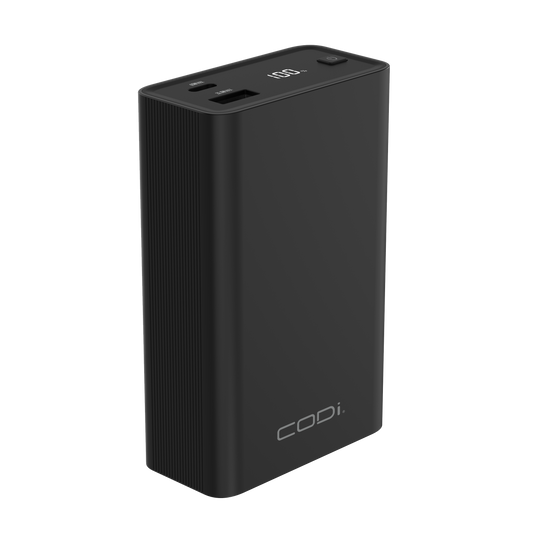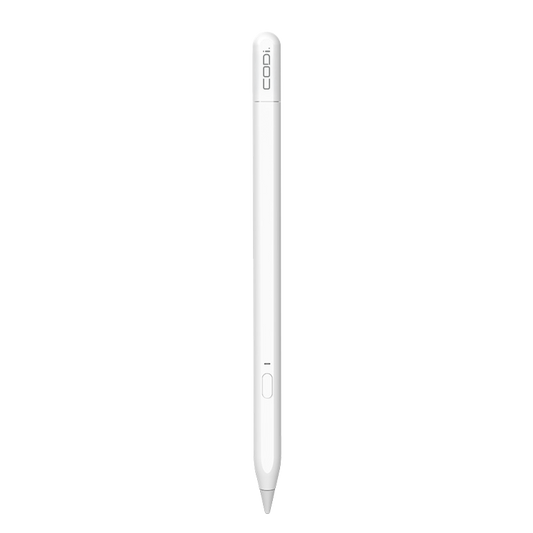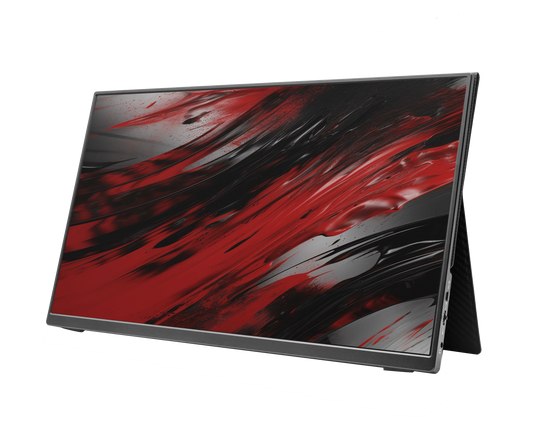Top Tips for Working in a Shared/Open Workspace - Keep Focused!
With recent changes in the world, it's no surprise that there has been a 158% increase in coworking spaces since 2020 with the projection that there will be some 41,975 coworking spaces worldwide by the end of 2024.
Working in a shared or open workspace can have its benefits, but it can also be challenging. These types of workspaces can be noisy and distracting, making it difficult to stay focused and productive. In this article, we'll share some of the best tips for working in a shared or open workspace to ensure you're staying productive and on top of things!
Summary:
- Shared and open workspaces are becoming more popular
- These types of workspaces can be noisy and distracting
- Noise-cancelling headsets and microphones can help minimize distractions
- Laptop desk cable locks can prevent theft in shared workspaces
Set Boundaries
Establish clear boundaries with your coworkers to minimize distractions and interruptions. For example, you could agree on certain times of the day when you will not disturb each other.
Invest in a Noise-Cancelling Headset
One of the biggest challenges of working in a shared or open workspace is dealing with noise and distractions. A noise-cancelling headset can help to minimize these distractions, allowing you to focus on your work. When choosing a noise-cancelling headset, look for one that has good sound quality, comfortable ear pads, and a reliable microphone. Also, consider the noise-cancelling level of the headset as some may block out more noise than others.
Respect Others
Show respect for your coworkers by keeping your noise level down and avoiding strong smells or distractions. Remember, you are sharing a workspace with others, so it's important to be considerate and mindful of their needs.
Consider a Noise-Cancelling Microphone
If you frequently participate in conference calls or virtual meetings, a noise-cancelling microphone can help to ensure that your voice is heard clearly without the need to raise your voice. Look for a microphone that has good noise-cancelling capabilities, has ENC technology, and is compatible with your computer or device.
Stay Organized
Keeping your workspace organized can help you stay focused and productive. Make sure to declutter your desk and keep important documents and files within reach.
A docking station can help reduce cable clutter and keep your desk space and electronics organized while a monitor stand can help free up desk space and add more storage options.
Take Breaks
Taking regular breaks can help you stay focused and avoid burnout. Take short breaks every hour or so to stretch, move around, or simply clear your mind.
Secure Your Devices
In shared workspaces, the risk of theft is higher, and laptops are often targeted. A laptop desk cable lock is a simple yet effective way to secure your laptop or other devices and protect your work. These locks can be attached to your laptop and then secured to a desk or other fixed object. When choosing a laptop desk cable lock, look for one that is durable and compatible with your laptop's security slot.
Working in a shared or open workspace can have its challenges, but with the right tools and strategies, you can stay focused, productive, and secure.
What have your experiences been in shared workspaces? Let us know in the comments below!